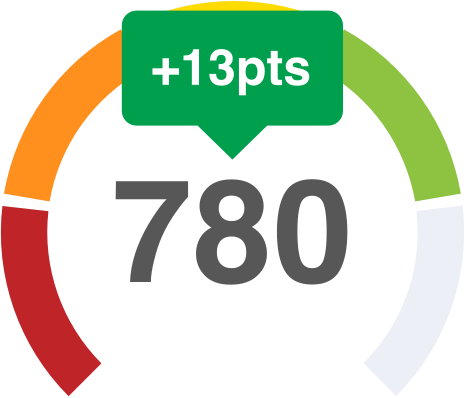If you spot errors on your Experian credit report, you should file disputes. Otherwise, your credit scores will continue to suffer. Even worse, you could be denied credit cards, loans, or housing, just to name a few. And if you are offered credit, chances are you’ll have a higher interest rate.

Don’t know where to start? This guide will show you how to dispute errors on your Experian credit report.
What’s on Your Experian Credit Report
Knowing what’s included in your Experian credit report helps you spot errors and figure out what needs to be disputed. Here’s what you’ll find:
- Personal information – This includes your name, date of birth, Social Security number, current and past addresses, and employer details. While this section doesn’t affect your credit scores, it helps identify your file correctly.
- Account information – You’ll see details about your credit cards and loans, including account numbers, credit limits or loan amounts, balances, payment history, and open dates.
- Credit inquiries – This section lists any time a lender reviewed your credit report in response to a credit application.
- Public records and collections – This includes bankruptcies, foreclosures, tax liens, lawsuits, wage garnishments, and any accounts sent to collections.
See also: How to Easily Read and Analyze Your Credit Report
Ready to Fix Your Credit? Start Here.
Answer a few simple questions and get a free step-by-step plan to rebuild your credit.

Common Credit Report Errors to Look For
Before you file a dispute, it helps to know what kinds of mistakes to watch for. These are some of the most common credit report errors that could be dragging down your credit scores:
- Incorrect personal details – Typos in your name, the wrong Social Security number, or outdated addresses.
- Accounts that aren’t yours – These could be the result of a clerical error or even identity theft.
- Wrong balances or credit limits – A high balance that’s actually been paid down can hurt your credit utilization ratio.
- Incorrect account status – An account may be wrongly reported as late, in default, or closed.
- Duplicate listings – The same account appearing more than once can make your debt look higher than it is.
- Misreported late payments – Payments you made on time may be incorrectly marked as late.
Spotting these errors early gives you a better shot at fixing them—and protecting your credit profile in the process.
How to Dispute Your Experian Credit Report
To resolve errors on your Experian credit report, you can dispute by mail, online, or phone. If possible, it’s best to file disputes by mail to have a paper trail and take advantage of all the consumer protections available to you.
You should also contact the creditor to notify them of the filing, as they may be able to rectify the issue on their end.
Dispute by Mail
You can file a dispute by mail by writing a letter like the one found here. In your letter, be sure to include:
- Your current address
- Your date of birth
- Your Social Security number
- The name of the company that furnished the inaccurate information to Experian
- The account number of the item in question
- The reason you’re filing a dispute
Experian also requests that you include any addresses you’ve lived in the past two years, a copy of a utility bill, bank or insurance statement, and a copy of a government-issued ID in your dispute package.
Experian Dispute Address
You can mail the dispute letter should be to:
Experian
Consumer Dispute Center
P.O. Box 4500
Allen, TX 75013
Mail in copies of the credit report and any supporting documentation, but keep the originals for your records. You should send your letter and documents via certified mail with a return receipt requested.
Dispute Online
You can file a dispute online with Experian by creating a profile. After creating your profile, you can begin the online dispute process by logging in to the dashboard and taking the following actions:
- Scroll to the bottom of the page and select “Dispute Center”.
- Click the button that says, “File New Dispute”. A page containing your personal information, accounts and any public records will appear.
- Select “Dispute” next to the item in question.
- Choose the reason for your dispute from the dropdown menu, and select next to add a comment.
- Review your dispute and hit “Submit”.
Dispute by Phone
To dispute by phone, you’ll first need to request a copy of your credit report by completing this form. You can also call 866-200-6020.
When you have the credit report in hand, you can call the number listed on the report to submit your formal dispute. Once the call has ended, promptly submit a copy of your annotated credit report and supporting documentation to Experian for review using the instructions provided by the agent.
What Happens After You File a Dispute With Experian
Once Experian receives your dispute, they have 30 days to investigate. That includes contacting the creditor or lender that provided the information and reviewing any documentation you submitted.
If the creditor fails to respond or can’t verify the account details, Experian must remove the item from your credit report. You’ll receive a summary of the results explaining what was deleted or corrected.
If the creditor confirms the information is accurate, the item will remain on your credit report. Experian will send you a letter explaining the outcome and how the decision was made.
If you filed your dispute online, you can track its progress or view the final decision anytime through Experian’s online dispute center.
How Long Do Disputes Take to Resolve?
Most Experian disputes are resolved within 30 days, but the timeline can vary depending on how complex the issue is and how quickly the creditor responds.
If Experian needs more information, they may contact you by mail or through your online account. Delays can happen if your documentation is incomplete or if the creditor takes time verifying the details.
Once the dispute is finished, Experian will update your credit report and send you the results. If any changes were made, it may take another few days for your credit scores to reflect the update—especially if you’re using a third-party credit monitoring service.
What to Do If Your Dispute Is Denied
If Experian denies your dispute, that doesn’t mean you’re out of options.
- Request a reinvestigation – If you have new or stronger documentation, you can ask Experian to review the dispute again.
- File a complaint with the CFPB – If you believe the process was mishandled, you can submit a complaint to the Consumer Financial Protection Bureau.
- Add a consumer statement – You have the right to add a short statement (up to 100 words) explaining your side. While it doesn’t affect your credit scores, lenders may see it during a credit review.
- Talk to a credit repair company – If you’re overwhelmed or have multiple complex issues, a professional may be able to help dispute the errors more effectively.
Try Disputing Directly With the Creditor
Even if Experian didn’t remove the item, you might still have success by going straight to the creditor. They’re the ones who originally reported the information to the credit bureaus—and they can also correct or delete it.
Send the creditor a written dispute explaining why the information is inaccurate. Ask them to investigate and remove the entry if they can’t verify it. Include the same supporting documentation you would send to Experian.
Bottom Line
An accurate Experian credit report makes it easier to qualify for loans, credit cards, housing, and other services. Reviewing your credit report regularly helps you catch mistakes early—before they cost you money or opportunities.
Disputing errors protects your credit standing and may even boost your credit scores if negative items are removed. Staying on top of your credit report is one of the simplest ways to keep your finances in good shape.
Ready to Repair Your Credit?
Learn how to get help disputing errors on your credit report that could be hurting your credit score.