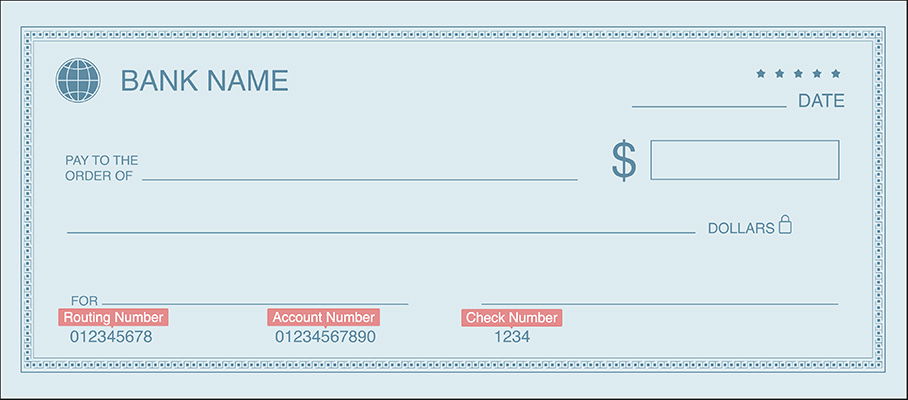Ever checked your account and realized a bill payment pushed you into overdraft? Or spotted a charge you know you didn’t make? Bank alerts can stop these surprises before they happen. With quick notifications for low balances, deposits, big purchases, and even suspicious activity, you’ll always know what’s going on with your money.

This guide will show you how to set up and customize bank alerts so you can manage your spending, protect your accounts, and avoid unnecessary fees—all with just a few taps on your phone.
Key Takeaways
- Bank alerts provide real-time updates on balances, deposits, payments, and suspicious activity, helping you stay informed at all times.
- They reduce the risk of overdrafts, late fees, and missed payments by giving you reminders and warnings before problems happen.
- Custom alerts let you tailor notifications to your needs, making it easier to budget, save money, and protect your accounts from fraud.
Why Bank Alerts Matter for Everyday Money Management
Bank alerts are like real-time updates on your money. They send you a text, email, or push notification whenever something important happens with your account. This could be a low balance, a large transaction, or even a change to your profile.
By setting up alerts, you give yourself an early warning system. They can:
- Prevent overdrafts by warning you before your balance drops too low.
- Help you avoid late fees by reminding you when payments are due.
- Protect your money by flagging suspicious transactions right away.
Instead of logging in and checking your account every day, alerts do the work for you and keep you in the loop.
Types of Bank Alerts That Keep You in Control
Most banks offer several types of alerts, and choosing the right mix can make your financial life much easier. Here are the most helpful ones to consider.
Low Balance Alerts
These alerts notify you when your account falls below the limit you set. They give you time to transfer money or adjust your spending to help you avoid costly overdraft fees. A good strategy is to set the alert a little higher than your bank’s overdraft threshold so you have a buffer. If you’re paid biweekly, you can even set two levels—one for your “comfort zone” and another for a true warning.
High Balance Alerts
High balance alerts let you know when you have more money than usual in your account. This can be a reminder to move extra funds into savings or put them toward paying down debt. Use them as a payday trigger: when your paycheck hits, transfer a set percentage straight into savings before you start spending.
Large Purchase and ATM Withdrawal Alerts
These alerts notify you whenever a purchase or withdrawal is above a certain amount. They help you stay on top of major expenses and spot any charges that don’t look right. For tighter control, set the threshold lower—maybe $50 or $75—so you get notified for smaller transactions that could impact your budget or signal fraud.
Direct Deposit Alerts
Direct deposit alerts confirm when your paycheck or other deposit hits your account. This is especially helpful if you have bills scheduled to be paid automatically—you’ll know the money is there before the payments go out. You can also use the alert as a signal to move money into savings or make an extra debt payment before you touch the rest.
Upcoming Payment Reminders
Payment alerts remind you about upcoming bills, loans, or subscription charges. Missing a due date can lead to late fees and even damage your credit score, so these alerts act as a safety net. For extra protection, pair these alerts with a calendar reminder so you’ll never miss a bill—even if you swipe away the notification.
Unusual Activity Alerts
Unusual activity alerts let you know when something doesn’t match your normal account behavior, such as a large transfer or a purchase made in another state. Getting notified right away gives you time to call your bank and stop potential fraud. To catch fraud even faster, lower the dollar threshold so you’ll see smaller “test” charges scammers often make before attempting larger ones.
Profile Change Alerts
Profile change alerts notify you when details like your password, phone number, or email address are updated. If you didn’t make the change, it’s a sign someone may have gained access to your account. These alerts give you a chance to secure your login before more damage is done.
How to Customize Bank Alerts to Fit Your Needs
Bank alerts are flexible, which means you can adjust them to fit your financial habits. Not everyone needs every alert, so the goal is to find the right balance between staying informed and avoiding alert fatigue.
Here are a few ways to personalize your settings:
- Choose the most important alerts: Focus on the ones that protect you from overdrafts, fraud, or missed payments.
- Set smart thresholds: For example, get notified when your balance drops below $100 instead of waiting until it’s almost zero.
- Pick your delivery method: Decide whether you prefer text, email, or push notifications. Push alerts are the fastest, while emails are better if you want a record you can reference later.
With the right customization, alerts can feel like a financial safety net rather than constant noise.
Security Benefits of Bank Alerts
Bank alerts do more than help you manage money—they also strengthen your account security. They work as an early warning system so you can react quickly if something doesn’t look right.
Early Fraud Detection
Fraudsters often move fast, but alerts move faster. If someone makes a purchase or transfer using your account, you’ll know almost instantly. Acting quickly can stop further charges and limit damage.
Fake Bank Alerts
Scammers sometimes send messages that look like bank alerts to trick you into sharing login details. These fake alerts may include links to bogus websites or ask you to call a fake customer service number. Legitimate banks will never request sensitive information through email or text.
Red Flags to Watch For
Suspicious alerts often contain grammar mistakes, urgent language like “act now,” or generic greetings instead of your name. If something feels off, don’t click—contact your bank directly through its official app or phone number.
Step-by-Step Guide to Setting Up Bank Alerts
Most banks make it easy to set up alerts through their mobile app or website. The process usually takes just a few minutes.
- Turn alerts on: Log in to your bank’s app or online portal and look for a section labeled “Alerts” or “Account Services.” From there, you can choose which alerts you want to receive.
- Set custom limits: You’ll often be able to set thresholds, such as a low balance alert at $100 or a large transaction alert at $250. Adjust these amounts so they fit your financial habits and give you enough time to react.
- Prevent alert overload: Too many alerts can be distracting. Focus on the ones that matter most—like low balance, unusual activity, and direct deposit notifications. That way, you’ll actually pay attention when an alert comes through.
Smart Ways to Use Bank Alerts for Better Money Management
Bank alerts aren’t just safety features. They can also make budgeting and goal-setting easier when you know how to use them strategically.
- Budget support: Low balance alerts can act like speed bumps for your spending, while large purchase alerts can highlight the costs that throw off your monthly budget. If you’re trying to cut back, set the alert threshold lower so you get notified before small splurges pile up.
- Saving and debt goals: High balance or direct deposit alerts can serve as payday reminders to move money into savings or make an extra loan payment before the funds get spent elsewhere. Automating the transfer right after the alert comes through removes the temptation to overspend.
- Subscription management: Payment reminders are great for catching recurring charges, especially for services you may have forgotten about. When the alert comes in, take a second to ask yourself if that subscription is still worth it. Canceling unused ones keeps more money in your pocket.
How to Avoid Bank Alert Scams
While bank alerts are useful, scammers try to exploit them by sending fake notifications. Knowing what to watch for will protect both your money and your information.
- Spot fake alerts: Be cautious of messages with clickable links or phone numbers you don’t recognize. Scammers often use urgent language like “act now” or threaten that your account will be frozen.
- Handle suspicious messages: If you get an alert that seems off, don’t reply or click anything. Instead, log in directly through your bank’s app or call the official customer service number listed on its website.
- Report scams: If you receive a fraudulent alert, notify your bank immediately so it can take action. You can also file a complaint with the Federal Trade Commission at reportfraud.ftc.gov to help prevent others from falling victim.
Final Thoughts
Bank alerts are one of the simplest tools to keep your money safe and organized. They help you avoid overdraft fees, catch fraud early, and stay on top of payments without constant account checks. Setting them up only takes a few minutes, but the peace of mind lasts every day.
If you haven’t activated alerts in your banking app yet, take the time now. Choose the notifications that matter most to you, and let your bank do the monitoring in the background. A quick setup today can save you stress, money, and time down the road.
Frequently Asked Questions
Do all banks offer free alerts?
Most banks provide alerts at no extra cost, especially through mobile apps and online banking. Some may charge if you opt for text message alerts instead of push notifications, so check your bank’s policy.
Can I set alerts for multiple bank accounts?
Yes, if you have more than one account at the same bank, you can set alerts for each one separately. If you use multiple banks, you’ll need to turn on alerts within each bank’s app or website.
What happens if I ignore an alert?
If you ignore an alert, nothing happens automatically—your bank won’t take action on your behalf. The alerts are reminders and warnings, so it’s up to you to transfer money, check for fraud, or make a payment.
Are alerts available for joint accounts?
Yes, joint account holders can both receive alerts. You may need to adjust settings so both people get notified, or decide which phone number or email should receive them.
Can I temporarily pause my bank alerts?
Many banks allow you to pause or turn off alerts at any time in the app or online portal. This is helpful if you’re traveling or don’t want notifications for a short period, though it’s best to turn them back on as soon as possible.