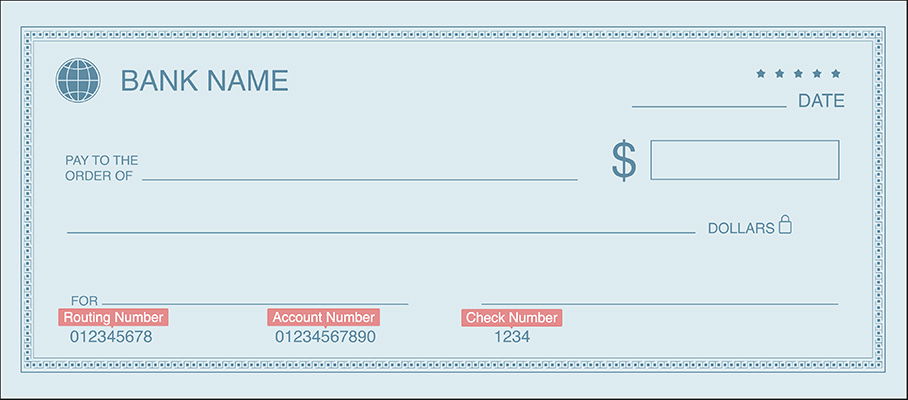Managing business finances efficiently is key to success, but many business checking accounts come with unnecessary fees, rigid requirements, or clunky banking experiences.
Novo Business Checking is built for entrepreneurs who need a flexible, low-cost solution without the headaches of traditional banking. With no monthly fees, easy integrations, and unlimited ATM reimbursements, it’s designed to help business owners stay focused on growth.

This review covers Novo’s features, benefits, and potential drawbacks to help you determine if it’s the right fit for your business.
Overview of the Novo Business Checking Account
Novo is a fintech company offering a business checking account tailored for online entrepreneurs and small business owners. Unlike traditional banks, Novo operates entirely online, allowing for a seamless digital experience without monthly fees or balance requirements.
Novo’s account comes with a virtual debit card, unlimited transactions, and a user-friendly mobile app that makes banking on the go simple. Account holders can withdraw cash from any ATM and get reimbursed for fees worldwide. Additionally, Novo’s built-in integrations with tools like QuickBooks, Stripe, and Shopify make it an appealing choice for businesses that rely on digital financial management.
Standout Features
Here are several of the most noteworthy features of the Novo Business Checking.
Novo Reserves
Novo Reserves is designed to help you save money for specific purposes, like payroll, taxes, and new equipment. Once you set up your Novo business bank account, you’ll be able to create up to five Reserves for various budgets and goals.
Highly Rated Mobile App
Novo makes it a breeze to bank on the go with the Novo app. You can download it on your iOS or Android device and complete just about every banking task, including remote check deposit, invoicing, payouts, and budgeting with the Reserves feature.
Easy Integrations
There’s a good chance your small business uses other tools. Fortunately, you may be able to integrate most or all of them with your Novo account. Novo seamlessly connects to QuickBooks, Shopify, Slack, Zapier, and Stripe.
Unlimited ATM Fee Reimbursements
Novo does not have its own network of ATMs. But the company does allow account holders to withdraw cash from any ATM without charging ATM fees. Novo will reimburse you for any ATM fees you incur in the U.S. or abroad.
Free Bill Pay
With online bill pay, you can quickly and easily send money and make payments to customers, vendors, and others. Novo accepts paper checks and electronic transfers. Best of all, you don’t have to worry about any fees.
Free Business Checks
The cost of business checks can add up quickly, especially if you send them often. You can request paper checks to be mailed to your recipient via the Novo app for free. Of course, you may order a checkbook from a third-party check company if you’d like.
Pros and Cons of the Novo Business Checking Account
Before you decide to open a Novo account, be sure to consider these benefits and drawbacks.
Pros
- Fast application process: You can apply for a Novo business checking account within minutes, from anywhere. Be prepared to share some basic information about yourself and your business.
- Minimal fees: Many business checking accounts come with monthly maintenance fees and other fees. With the Novo Business Checking, there are no monthly fees, balance fees, deposit fees, and excess transaction fees.
- ATM reimbursements: Novo will reimburse you for ATM fees at ATMs across the globe. This is great news if you travel often.
- Easy integration: You can easily integrate the Novo account with other tools you might already be using. QuickBooks, Stripe, and Shopify are a few examples.
- Low minimum deposit: You can open a Novo Business Checking account with only $50. Best of all, there is no minimum balance requirement, and you don’t have to pay a fee if your balance gets below a certain amount.
Cons
- No interest: Some business checking accounts accumulate interest. Unfortunately, the Novo Business checking does not.
- Overdraft fees: If you overdraw your account, you can expect an overdraft fee. This fee is $27.
- Complicated cash deposit process: At this time, the only way to make cash deposits is through a money order. Once you purchase the money order, you can deposit cash via the mobile check deposit feature.
- Limited products and services: Novo’s core focus is the business checking account. You’ll need to go elsewhere for other banking services, like loans and credit cards.
- No recurring payments with bill pay: While Bill Pay is a convenient feature, it doesn’t allow you to set up ongoing payments. This means you’ll have to remember to pay your bills on a regular basis.
How to Get Started
Opening a Novo Business Checking account is quick and fully online. Before applying, have your business details ready, including your business name, structure, address, email, phone number, and Social Security number or EIN. Some businesses may need to submit additional documents.
To apply, visit Novo’s website or download the app. The application takes just a few minutes, and Novo typically reviews submissions within a few business days. If more information is needed, they’ll reach out.
Once approved, you’ll need to deposit at least $50 to activate your account. You can start using the virtual debit card right away while waiting for the physical card to arrive. After that, you’re all set to manage your business finances, add users, and connect Novo with tools like QuickBooks and Stripe.
Novo Customer Service
Novo offers customer support primarily through email and in-app messaging. Unlike traditional banks, Novo does not provide phone support, which may be a drawback for those who prefer speaking with a representative.
Response times can vary, but many users report receiving replies within one to two business days. However, some customers have expressed frustration with delays, especially during high-volume periods. For quick answers, Novo’s FAQ section covers common topics like account setup, debit card issues, and integrations.
If you need assistance, you can email Novo at support@novo.co or use the messaging feature in the mobile app.
Who can benefit from Novo?
Novo Business Checking is best suited for entrepreneurs and small business owners who operate primarily online and want a hassle-free banking experience. Its lack of fees, seamless integrations, and digital-first approach make it a great fit for:
- Freelancers and consultants who get paid through platforms like Stripe or PayPal and need a simple way to manage their finances.
- E-commerce business owners who rely on Shopify, WooCommerce, or Amazon and want easy banking integrations.
- Digital agencies and service providers who send invoices through QuickBooks or need a banking solution that works with multiple business tools.
- Startups and small businesses looking for a no-frills checking account without monthly fees or balance requirements.
However, Novo may not be the best option for businesses that rely on cash transactions, need in-person banking, or require additional financial services like loans or credit cards.
Alternatives to the Novo Business Checking Account
While the Novo business checking account offers many perks, it’s not right for everyone. Here are several alternative options you might want to consider.
Found
Found is a fintech company that offers a great business checking account that is free to sign up for. While the account is similar to Novo’s business checking account, it comes with extra perks such as tools for categorizing expenses, paying contractors. Plus, there is a feature that will estimate your tax bill based on your income and expenses, so you can budget accordingly.
Bluevine
Bluevine is a financial technology company with a business checking account. Its checking account differs from Novo in that it offers an attractive annual percentage yield, or APY. However, you’ll need to spend a certain amount of money with your Bluevine debit card or collect a certain amount of customer payments via wire transfers each month to take advantage of it.
TD Bank
Unlike Novo, TD Bank has physical branches for in-person banking. The Business Premier Checking has no shortage of perks, like unlimited free money orders and official checks, no ATM fees, and free paper statements. Other business accounts at TD Bank include the Business Checking Convenience Plus, Business Simple Checking, and Business Interest Checking Plus.
Lili
Lili is a fintech company that offers services for freelancers, gig workers, and small business owners through a bank. You can choose from the free Lili Basic or Lili Pro account, which comes with a monthly charge. The Lili Pro account is packed with features like a high APY, cashback rewards at certain merchants, and fee-free overdrafts.
Bank of America
Bank of America is a full service bank with physical locations across the U.S. Its lineup of business checking accounts include the Business Advantage Fundamentals Banking and Business Advantage Relationship Banking. Unlike Novo, Bank of America gives you the option to switch between the two accounts and customize your banking experience as your business banking needs change.
Wells Fargo
Wells Fargo is a traditional bank with brick and mortar locations and three business checking accounts: Wells Fargo Initiate Business Checking, Wells Fargo Navigate Business Checking Account, and Wells Fargo Optimize Business Checking. It differs from Novo in that it offers other products for small business owners, like business savings accounts, business lines of credit, merchant services, and payroll services.
Bottom Line
Novo Business Checking is a strong choice for business owners who want an online account with no monthly fees, unlimited ATM reimbursements, and seamless integrations with financial tools. Its easy application process and user-friendly mobile app make it ideal for freelancers, e-commerce businesses, and startups.
However, Novo isn’t the best fit if you need to deposit cash regularly or prefer in-person banking. Since it doesn’t offer business loans or credit cards, you may need to look elsewhere for additional financial services.
Frequently Asked Questions
What is Novo?
Novo is a fintech company that provides an online business checking account. While Novo handles the digital banking experience, funds are held and FDIC-insured through its banking partner, Middlesex Federal Savings, F.A.
Does Novo have physical branches?
No. Novo Business Checking is an online small business banking product. This means you’ll have to open and manage your account online. The Novo app makes it easy to bank on the go.
Is there a monthly fee for using the Novo Business Checking account?
Novo does not charge a monthly maintenance fee to business owners who use its business checking account. In addition, there are no minimum balance fees or excessive foreign transaction fees.
Does Novo charge ATM fees?
No, Novo does not charge ATM fees and reimburses all ATM fees worldwide. Refunds are typically processed at the end of each month.
Is Novo insured by the Federal Deposit Insurance Corporation (FDIC)?
Yes. Novo and its business checking account is FDIC insured. All account holders are insured for up to $250,000 per depositor in the event Middlesex Federal Savings, F.A., Novo’s bank partner fails.
Who qualifies for the Novo business checking account?
The Novo business checking account is available to U.S. online businesses and those with physical locations. You may be eligible if you’re a sole proprietorship, LLC, corporation, general partnership or nonprofit organization.
Are there any industries that Novo restricts?
Yes, Novo does not support businesses in certain industries, including money services, privately owned ATMs, cannabis sales, and cryptocurrency-related businesses.
What business tools does Novo integrate with?
Novo integrates with several popular business services. QuickBooks, Shopify, Xero, Square, Wave, Zapier, and Wise are all compatible with Novo.
Does Novo offer small business loans?
No, Novo does not provide small business loans or lines of credit. If you need financing, alternatives like Bluevine or Fundbox offer small business funding options.