Peer-to-peer (P2P) payment apps continue to grow in popularity, and it’s estimated that over 90 million Americans use them regularly. And Venmo leads the pack when it comes to P2P payments, especially with millennials.
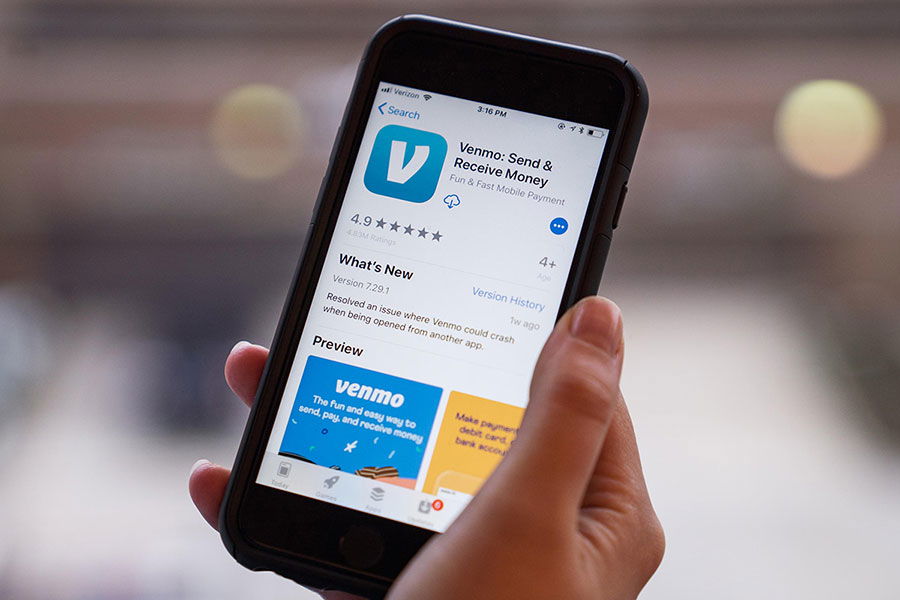
If you’re new to apps like Venmo, you may be wondering how it works and how safe it is. This article will give you an overview of how to use Venmo and recommend five competing apps you can try.
What is Venmo?
Venmo is an app that lets you transfer money to friends or family instantly. Some online merchants even accept Venmo as a payment method. The app was created in 2009 and then bought by PayPal in 2013.
When you sign up for a Venmo account, you’ll link a credit or debit card to your profile. From there, you can easily transfer money from your Venmo account to other people. However, you can only send money to Venmo users that are located in the U.S.
There are many P2P payment apps, but Venmo differentiates itself by adding a social element to the platform. Owing someone money is a notoriously awkward situation, but Venmo makes it a bit easier.
Not only can you send and receive money from a friend, but you can turn it into a fun conversation by adding a note with emojis.
How much does it cost to use Venmo?
Creating a Venmo account is free, and sending money or requesting money on the Venmo app is also free. And if you use your bank account to fund your Venmo wallet, you won’t have to pay any fees. However, for some types of Venmo transactions, there are fees. Here’s a breakdown of those fees:
Credit Card Processing Fees
Venmo charges a 3% fee for credit card payments. This processing fee is actually not charged by Venmo. It’s charged by the credit card companies.
Withdrawal Fees
You’ll pay a 1.5% fee (minimum $0.25 fee, maximum $15 fee) if you choose to transfer money from your Venmo account to your eligible linked bank account or debit card with the Instant Transfer option. For instant transfers, the money is typically available in minutes. Or it’s free if you want to wait 1-3 business days.
Merchant Fees
There’s a seller transaction fee of 1.9% + $0.10 when you receive a payment sent to your business profile or if the transaction is identified by the sender as for goods and services.
Other Venmo Fees
You will want to check out all of Venmo’s fees as there are others such as 1.5% – 2.3% fees for buying or selling cryptocurrencies.
Is Venmo safe?
Many people are hesitant to try P2P payment apps like Venmo out of fear that it isn’t safe. And no payment transaction is 100% safe, but Venmo does have security procedures in place.
The company encrypts your data to prevent unauthorized users from gaining access to sensitive payment information. And if you’re looking for an added layer of security, you can use a PIN for the app, though Venmo won’t prompt you to set one up.
You can also set up multifactor authorization for added security, and you can block users from sending you payment requests. Taking advantage of these features will help keep your personal information safe.
Security Breaches
That being said, Venmo has been criticized for its repeated security breaches. The security features are helpful, but they are easy for some hackers to bypass. And once a hacker gains access to your Venmo account information, they can change your password and transfer your Venmo balance to a new account.
If you choose to use Venmo, there are ways you can protect yourself against unauthorized transactions. One good rule to follow is to never leave a large balance in your Venmo account. Once you get paid, transfer that money to your savings or checking account right away.
And make sure you set up notifications for login attempts or anytime you receive or make a new payment.
Pros and Cons of Using Venmo
Pros
- The Venmo app is free to use.
- You can send or receive money instantly.
- The social network allows you to connect with friends. You can link your Venmo to your Facebook account.
- Enable a PIN and two-factor authentication for added security.
- Use Venmo to pay certain merchants.
- You get a Venmo Mastercard debit card that you can use to shop anywhere Mastercard® is accepted in the U.S.
Cons
- The company charges high transaction fees.
- There’s a fee to withdraw money from Venmo.
- Security measures may not be enough.
- The company has suffered multiple data breaches.
- Its customer service is slow to respond to problems.
- Venmo transactions may not be private.
Venmo Alternatives
When it comes to P2P payments, Venmo is not your only option. Here are five other payment methods you can consider.
Zelle
Zelle is a P2P app that is funded by several leading banks and credit unions. And one of the biggest advantages of using Zelle is that there are absolutely no fees to use the service.
You can send money instantly by entering the recipient’s phone number. But like Venmo, Zelle doesn’t offer any user protections for buying or selling items.
See also: Zelle vs. Venmo
Cash App
Cash App is offered by Square and is quickly overtaking Venmo in terms of popularity. You can send and receive money instantly, and the app is only available for use in the U.S.
The app does charge fees, and they are similar to what Venmo charges. However, one of the downsides is that online sellers have to pay a 2.75% fee per transaction. So if you plan on regularly selling items, you’ll want to look for another option. Here is a brief explanation of how Cash App works.
See also: Cash App vs. Venmo
PayPal
PayPal owns Venmo, and while the two services are similar, there are several differences between them. For one thing, PayPal can be used worldwide, so it’s a better option if you want to send money internationally.
The fees and payment options are pretty much the same for both options. One big difference is that PayPal is a more secure platform than Venmo. And PayPal offers more buyer protections than Venmo.
Facebook Messenger
And finally, Facebook Messenger offers its users the option to send or receive money within the platform. The transfer speed is much slower, but there are no fees to use the service.
See also: The 9 Cheapest Ways to Send Money Online
Final Thoughts
If you’re looking for ways to send money to friends or family instantly, Venmo could be a suitable option for you. But you’ll want to watch out for the fees and take steps to make sure your information is secure.
If you’re on the fence about Venmo, there are several other P2P apps you can try. Just make sure you pay close attention to the fees, speed of transactions, and what kind of protection the company offers to buyers and sellers.
Frequently Asked Questions
How do I sign up for Venmo?
To sign up for Venmo, you can download the app from the App Store (for iOS) or Google Play (for Android). Once the app is downloaded, you can create an account with your email address and a secure password. You will also need to provide your full name, phone number, and a valid U.S. bank account or debit card.
Do you need a bank account to use Venmo?
No, you do not need a bank account to use Venmo. You can connect a debit card, credit card, or prepaid card to your Venmo account.
How do I add money to my Venmo account?
You can add money to your Venmo account via direct bank transfer or by linking a credit or debit card. You can also add money to your Venmo account by receiving payments from other Venmo users.
What can I use Venmo for?
Venmo can be used to send, receive, and request money from friends and family. It can also be used to pay for goods and services at select merchants.
Can I use Venmo internationally?
No, Venmo is currently only available for use in the United States.
Is Venmo free?
Yes, Venmo is free to use. There may be fees for certain types of transactions, such as using a credit card, but sending and receiving money with Venmo is free.
Is there a fee to use Venmo?
No, Venmo does not charge a fee to use their service. However, there are fees associated with certain types of transactions, such as using a credit card to add funds to your Venmo account or transferring funds to your bank account.
Does Venmo have a limit?
You will have a weekly spending limit of $299.99 if you haven’t completed identity verification. Venmo payments to authorized merchants and person-to-person payments are included in this limit.
If you have completed identity verification, Venmo allows you to send up to $60,000 per week.
Is Venmo insured by the FDIC?
No, Venmo balances are not insured by the Federal Deposit Insurance Corporation (FDIC).
How does the Venmo debit card work?
The Venmo debit card works like any other debit card. It’s linked to your Venmo balance, and you can use it to make purchases anywhere that accepts Visa debit cards. You can also use it to withdraw cash from ATMs.
When you make a purchase with the card, the cost is taken from your Venmo balance. If you need to add money to your Venmo balance, you can do so with a linked bank account or credit card.




