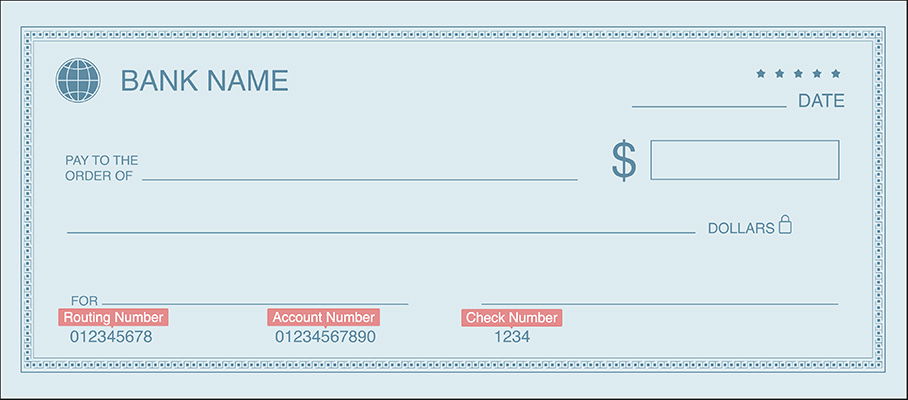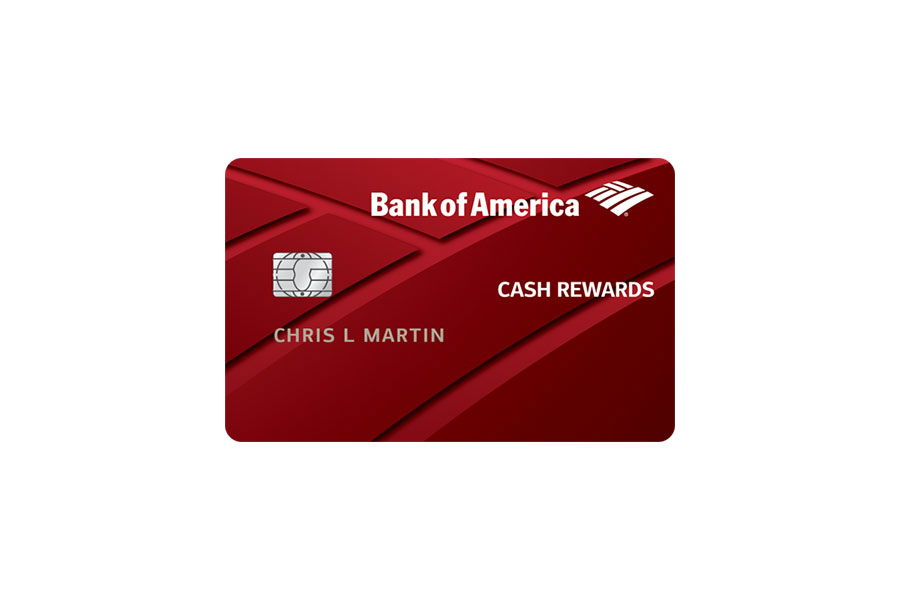Thinking of opening a new bank account or switching banks? Bank of America remains one of the biggest players in U.S. banking, with thousands of branches, a strong mobile app, and plenty of account options. But just because it’s a household name doesn’t mean it’s the right choice for everyone.

This review breaks down Bank of America’s checking and savings accounts, fees, digital features, and how it stacks up against competitors in 2026. If you’re looking for convenience and tech-driven banking, this guide will help you decide if Bank of America is a good fit—or if you should keep looking.
Quick Overview — Is Bank of America a Good Choice in 2026?
Bank of America is a solid option if you want access to physical branches, easy-to-use digital tools, and nationwide support. It’s not ideal if you want high savings interest rates or want to avoid monthly fees altogether.
Pros
- Widespread access: 3,900+ branches and 16,000+ ATMs
- Feature-rich mobile app: Includes Zelle®, budgeting tools, and virtual assistant Erica®
- Banking options for different needs: Several checking and savings accounts available
- Strong fraud protection: Security features across mobile and web platforms
Cons
- Low savings APY: Falls short of online banks
- Monthly fees on most accounts: Must meet specific criteria to waive them
- Overdraft fees still apply: Though reduced, they still exist
Ideal for: People who want in-person service and a reliable digital banking experience
Not ideal for: People who want high-yield savings or fee-free banking
See also: 10 Best Free Checking Accounts With No Minimum Balance
Bank of America Account Options
Bank of America offers multiple checking and savings accounts, each with its own fee structure and benefits. Here’s how they compare in 2026.
Checking Accounts
Bank of America has three main checking options: Advantage Plus, SafeBalance, and Advantage Relationship. Each one is built for different needs, from basic banking to higher-balance relationship customers.
| Account | Monthly Fee | Ways to Waive Fee | Minimum to Open | Overdraft Policy |
|---|---|---|---|---|
| Advantage Plus | $12 | Direct deposit of $250+ or meet student or balance criteria | $100 | Standard overdraft fees apply |
| SafeBalance | $4.95 | No waiver available | $25 | No overdrafts allowed; transactions decline |
| Advantage Relationship | $25 | Maintain $10,000+ across linked accounts | $100 | Overdraft protection options available |
These accounts also come with digital tools like mobile check deposit and spending insights.
Related: 9 Checking Account Fees That Could Be Draining Your Balance
Savings Accounts
Bank of America offers one main savings account: Rewards Savings. It includes a tiered APY structure, but the rates are far lower than what you’ll find with online banks.
| Account | APY (as of 2026) | Monthly Fee | How to Waive |
|---|---|---|---|
| Rewards Savings | Up to 0.04% | $8 | Maintain a $500+ balance or link to a BoA checking account |
This account also offers a small interest boost if you’re enrolled in the Preferred Rewards program, though the difference is still minimal.
Bank of America Fees (And How to Avoid Them)
Bank of America charges fees on most of its accounts unless you meet specific requirements. Here’s a breakdown of what to watch out for:
- Monthly maintenance fees: $4.95 to $25, depending on the account
- Overdraft fees: $10 per item, limited to two per day
- Out-of-network ATM fees: $2.50 per domestic transaction, plus third-party ATM operator fees
- Wire transfer fees: $15–$30 for domestic; $45 for international
- Foreign transaction fees: 3% of each purchase in U.S. dollars
Fee Avoidance Tips
Avoiding fees at Bank of America is possible if you plan ahead.
- Set up direct deposit: Many fees are waived if you receive qualifying direct deposits
- Maintain minimum balances: Savings and checking fees can be waived with linked account balances
- Use BoA or Allpoint ATMs: Stick with in-network machines to avoid ATM charges
Bank of America’s fees are lower than they used to be, but they still exist.
Digital Banking Experience
Bank of America has invested heavily in digital tools. Its app continues to rank as one of the best among traditional banks.
Mobile App & Online Banking
The Bank of America mobile app has high ratings across platforms—4.8 on iOS and 4.6 on Google Play. It includes:
- Mobile check deposit
- Zelle® for instant transfers
- Erica® virtual assistant for transaction lookups and insights
- Real-time alerts and budgeting tools
You can also manage card settings, set up travel notices, and lock or unlock your debit card right from the app.
Security Features
Bank of America offers strong digital security protections:
- Two-factor authentication for account access
- Card lock/unlock options to prevent unauthorized use
- Zero liability fraud protection on unauthorized transactions
Bank of America Credit Cards
Bank of America offers several credit cards that fit common spending habits—whether you want flexible rewards, simple cash back, or travel perks with no annual fee. All three major cards come with a 0% intro APR for 15 months and no annual fee, making them solid choices for everyday use or large upcoming purchases.
| Card | Best For | Rewards | Annual Fee | Intro APR |
|---|---|---|---|---|
| BoA® Customized Cash Rewards | Flexible cash back | 3% in a category you choose, 2% at grocery stores and wholesale clubs (up to $2,500/quarter), 1% on everything else | $0 | 0% for 15 months |
| BoA® Unlimited Cash Rewards | Simple flat-rate | 1.5% on all purchases | $0 | 0% for 15 months |
| BoA® Travel Rewards | Travel without fees | 1.5 points per dollar on all purchases | $0 | 0% for 15 months |
Preferred Rewards members can earn 25% to 75% more in cash back or travel points, depending on their program tier. All cards are fully integrated into Bank of America’s online banking and mobile app, so you can view balances, make payments, and redeem rewards without switching platforms.
Bank of America vs. Other Major Banks
Not sure how Bank of America compares to other big banks or online-only options? Here’s a side-by-side look at the features that matter most in 2026.
| Feature | Bank of America | Chase | Wells Fargo | Ally Bank |
|---|---|---|---|---|
| Branches | 3,900+ | 4,600+ | 4,500+ | 0 |
| APY on Savings | Up to 0.04% | Up to 0.01% | Up to 0.01% | Up to 4.25% |
| Monthly Fees | Yes (waivable) | Yes (waivable) | Yes (waivable) | No |
| Mobile App | Excellent | Excellent | Good | Excellent |
| Best For | Hybrid banking | Branch access | Traditional banking | High-yield savings |
Bank of America stands out for its balance between digital and in-person access, but its savings rates fall short of what online banks offer. If you value high yields and don’t need branches, banks like Ally may be a better fit.
Explore: Best Online Banks of 2026
Customer Service and Reputation
Bank of America offers 24/7 customer support by phone and online chat, and many users rate the mobile app experience highly. However, reviews are mixed when it comes to fees and branch service.
Some customers report long wait times at physical locations, and others say the fee structure isn’t clearly explained. Still, the bank performs well in mobile banking surveys and offers a wide range of digital self-service tools.
Bank of America consistently appears among the most-mentioned institutions, but this also reflects its massive customer base.
How to Open an Account With Bank of America
You can open a Bank of America account online, at a branch, or over the phone. Here’s what the process looks like.
Step-by-Step Guide
- Choose your account type: Compare checking or savings options based on your banking habits.
- Gather your ID and Social Security number: U.S. residents will need a government-issued photo ID and SSN.
- Fund your opening deposit: Most accounts require $25 to $100 to get started.
- Set up your online banking access: Create login credentials and download the mobile app.
- Enroll in overdraft protection (optional): You can link a savings or credit account to cover shortfalls.
Is Bank of America Safe?
Bank of America is FDIC-insured, which means deposits are protected up to $250,000 per account holder, per ownership category.
The bank also uses advanced digital security tools, including encryption, fingerprint or face recognition, and real-time fraud alerts. You can lock or unlock your cards from the mobile app and get notified immediately if anything looks suspicious.
With over $2 trillion in assets, Bank of America is considered one of the most financially stable institutions in the U.S., making it a secure place to keep your money.
Final Verdict
Bank of America is a good fit for people who want both branch access and a strong digital banking experience. Its mobile tools are top-tier, and account integration is seamless if you also use BoA credit cards or investment services.
But the low interest rates and monthly fees make it less attractive if you’re focused on maximizing your savings or avoiding all fees. If those are deal-breakers, you might be better off with an online bank.