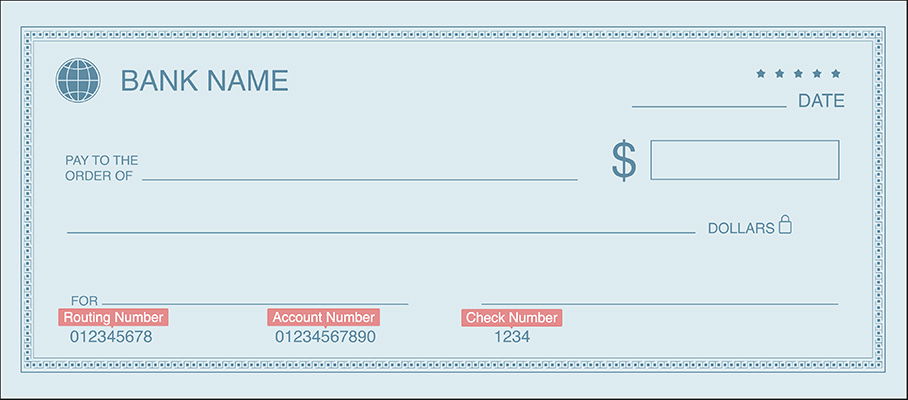These days, checking your bank account balance doesn’t require a trip to the branch or a call to customer service. Whether you’re at home or on the go, you can quickly see how much money you have with just a few taps on your phone or clicks on your computer.

From mobile apps to bank websites to text alerts, there are several ways to access your account information. Here’s how to check your bank account balance online, safely and efficiently.
What’s the fastest way to check your balance?
If speed is what you’re after, the quickest way to check your bank account balance is by using your bank’s official mobile app. Once you’re set up, it takes just a few seconds to open the app and see your balance on the home screen.
You can also check your balance by logging into your bank’s website using a browser on your computer or mobile device. Some banks offer SMS banking, which allows you to send a text and get a balance update. These are great backup options, but they typically aren’t as fast or user-friendly as mobile apps.
How to Check Your Balance With a Mobile App
Most banks offer a free mobile app that gives you full access to your account, including your balance, recent transactions, and payment tools. Here’s how to get started:
- Download the app: Go to the App Store or Google Play and search for your bank’s official app. Avoid third-party apps unless they are clearly approved by your bank.
- Sign in or register: If you already use online banking, you can log in with your existing username and password. If you’re new to online banking, the app will walk you through the registration process.
- Set up security: Many apps allow you to enable Face ID, fingerprint login, or a passcode. These make future logins faster and more secure.
- Check your balance: Most apps display your checking and savings account balances right on the home screen. Tap on the account to see more details or your transaction history.
Mobile banking apps are often faster than logging in through a website, and they usually include features like push notifications, real-time updates, and the ability to freeze your debit card if something looks suspicious.
How to Check Your Bank Account Balance on a Computer
If you prefer a bigger screen or don’t want to download an app, you can check your bank balance on your computer. Here’s how:
- Go to your bank’s website: Type the full website address into your browser, or search for it using Google.
- Log in to online banking: Click the “Login” or “Sign In” button, usually found at the top of the homepage. Enter your username and password to access your account.
- Find your balance: Once you’re logged in, you’ll typically see your balance on the dashboard or home screen. Click on the account name for more transaction details.
Make sure to log in from a secure network—never check your balance on public Wi-Fi. Look for a lock icon in the address bar, which shows the site is using a secure HTTPS connection. Always log out when you’re done, especially if you’re on a shared computer.
How to Use Text Messages to Check Your Balance
Some banks let you check your balance by sending a text message. This is often called SMS banking, and it can be a handy option if you don’t have internet access or want a quick update without logging in.
To use SMS banking, you usually send a keyword like “BAL” or “BALANCE” to a short code provided by your bank. In response, you’ll get a message with your current account balance. Some banks also let you check recent transactions, transfer funds, or set up alerts this way.
Banks that commonly offer SMS banking include Chase, Wells Fargo, Bank of America, Capital One, and U.S. Bank. To get started, log into your bank’s website or app and look for the mobile or alert settings section. You’ll need to register your phone number and choose what types of alerts or messages you want to receive.
Can you still use an ATM to check your balance?
Yes, you can check your bank balance at an ATM, but it’s usually not the most convenient option unless you’re already near one. It’s best used as a backup when your phone dies or you don’t have access to the internet.
You’ll need your debit card and your PIN. Once you insert the card and enter your PIN, choose the option for “Balance Inquiry” or “Check Balance.” Your balance will appear on the screen, and you might have the option to print a receipt.
This method works, but it takes more effort—and may come with fees if you’re using an out-of-network ATM. For most people, mobile or online banking is faster and free.
Troubleshooting: Can’t See Your Balance? Here’s What to Do
If you’re having trouble checking your balance online, here are a few things to try before calling your bank:
- Forgot your password? Use the password reset link on your bank’s login page. Most will send you a code or email to reset it quickly.
- App not working? Try updating the app or uninstalling and reinstalling it. Make sure you’re using the latest version.
- Balance not showing? Look for an “Accounts” or “Dashboard” tab once you’re logged in. Some apps tuck this info away in a submenu.
If none of these fixes work, contact your bank’s customer service. Many offer 24/7 support, and some apps include live chat to get help right away.
Is it safe to check your bank balance online?
Yes, checking your bank balance online is safe as long as you follow basic security practices. Banks use tools like two-factor authentication, encryption, and automatic logouts to keep your account secure.
Between mobile apps and browsers, apps are generally more secure. They don’t rely on browsers or third-party plug-ins, and they often support features like Face ID or fingerprint login.
To stay safe, avoid checking your balance on public Wi-Fi. Use a strong password, never share your login credentials, and turn on alerts so you’ll know right away if anything looks suspicious.
How to Set Up Balance Alerts and Notifications
Most mobile banking apps let you set up custom alerts so you can stay on top of your account activity without constantly logging in. These notifications can be sent by text, email, or push alert.
You can set alerts for low balances, large transactions, direct deposits, or daily summaries. Some apps let you choose the time of day for your alerts or set different thresholds for checking and savings accounts.
Balance alerts are one of the best tools for avoiding overdrafts, catching unauthorized charges, and staying aware of how much you actually have in your account.
Final Thoughts
Checking your bank account balance online is fast, easy, and secure when you use the tools your bank provides. Whether you prefer a mobile app, website, or even SMS banking, you’ve got several ways to stay on top of your finances without visiting a branch.
The key is choosing a method that fits your lifestyle and setting up alerts that help you catch problems early. Once you get in the habit, checking your balance becomes second nature—and can help you avoid overdrafts, missed payments, or unwanted surprises.
Frequently Asked Questions
What should I do if my account balance looks incorrect?
If your balance seems off, check your recent transactions to see if there are any pending charges or deposits. Sometimes, transactions take a day or two to fully process. If something still looks wrong, contact your bank right away to report the issue and request a review.
Can I check multiple bank accounts at once?
Yes, if you have multiple accounts with the same bank—like checking, savings, or a joint account—you can usually view them all from the same dashboard or app login. If your accounts are at different banks, you may need to log into each bank separately unless you’re using a third-party financial app that connects them.
Can I check my balance without a smartphone?
Yes. You can use a desktop or laptop to access your bank’s website, or you can use SMS banking if your bank offers it. Some banks also have customer service phone numbers with automated systems that let you hear your balance after entering your account details.
Will checking my bank balance too often trigger fraud alerts?
No, checking your own balance doesn’t raise any red flags with your bank. You can log in as often as you like. In fact, banks encourage regular account monitoring to catch suspicious activity early.
Can I check my account balance while traveling abroad?
Yes, as long as you have an internet connection or mobile service, you can access your bank account from anywhere. Just make sure you’re using a secure connection and avoid public Wi-Fi when logging in to protect your information.