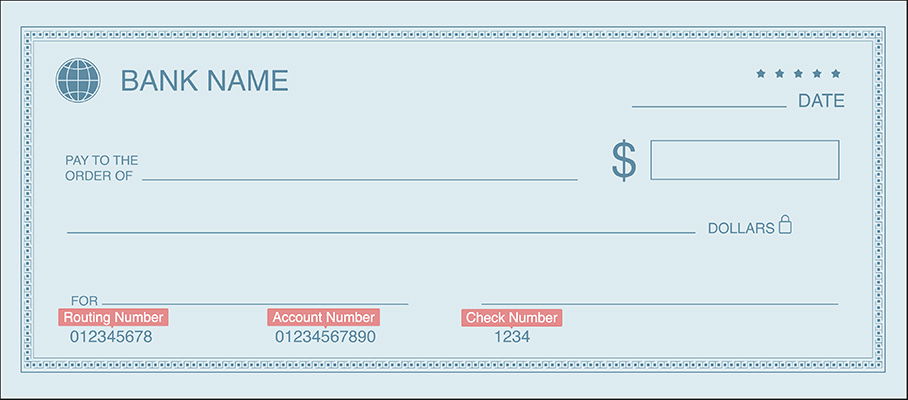Mobile banking has rapidly become an integral part of our daily lives. Essentially, it involves using a mobile device, such as a smartphone or tablet, to perform financial transactions. This method of managing finances is not only accessible and convenient, but also highly secure.

Through mobile banking, you can carry out a range of financial activities, from checking your account balance to transferring funds, paying bills, and depositing checks. Best of all, you can accomplish all of these tasks without needing to physically visit a bank branch. As long as you have an internet connection, you can access your bank accounts from virtually anywhere and at any time.
Key Takeaways
- Mobile banking allows users to manage their finances through smartphones or tablets, offering convenience, security, and accessibility.
- There are three types of mobile banking: SMS-based, mobile app, and mobile web banking, each offering distinct features and benefits.
- Mobile banking provides time-saving features such as real-time balance checking, fund transfers, bill payments, and mobile check deposits.
Types of Mobile Banking
Mobile banking can be broadly categorized into three types: SMS-based banking, mobile app banking, and mobile web banking. Each type of mobile banking has its unique features and benefits.
SMS-Based Banking
SMS-based banking allows you to perform banking transactions using text messages. You can swiftly check your account balance, transfer funds, and conveniently pay bills using just your mobile device. SMS banking proves particularly valuable for people who don’t have access to smartphones or the internet. However, its functionality is restricted and limited to basic banking transactions.
Mobile App Banking
Mobile app banking is the most popular type of mobile banking. It requires you to download a mobile banking application from your bank’s website or app store. Once installed, you can conveniently access your account via your mobile device and perform a diverse range of banking transactions.
Mobile app banking extends a comprehensive set of features and functionality, encompassing account monitoring, bill payments, and investment management.
Mobile Web Banking
Mobile web banking, or internet banking, allows you to access your bank’s website through your mobile browser. It offers similar functionality to mobile app banking, but you don’t need to download an app. Mobile web banking is useful if you don’t want to clutter your mobile phone with too many apps or if your device has limited storage.
Benefits of Mobile Banking
Mobile banking provides numerous benefits compared to traditional banking methods. Here are some of the significant advantages of mobile banking:
Convenience
Mobile banking offers the ease of performing banking transactions from anywhere, at any time, without visiting a branch or ATM. You can check your account balance, transfer funds, and pay bills while on the move.
Accessibility
Mobile banking is accessible to all, irrespective of location or device. As long as you have an internet connection, you can use mobile banking. This makes banking possible for those residing in remote areas or individuals with physical disabilities.
Time-Saving
Mobile banking saves time by eliminating the need to visit a bank branch or wait in line at an ATM. You can perform banking transactions in seconds, without leaving your home or office.
Secure
Mobile banking is secure, and financial institutions employ multiple security measures to safeguard your account. Mobile banking apps use encryption to secure your data, and many apps require biometric authentication, such as fingerprints or facial recognition, to log in.
Cost-Effective
Mobile banking is cost-effective as it eliminates the need for banks to maintain physical branches. Banks can pass on these cost savings to their customers through lower fees and higher interest rates. Additionally, mobile banking allows you to monitor your bank account balance in real-time, potentially avoiding overdraft fees.
How to Get Started with Mobile Banking
Getting started with mobile banking is easy, and it only takes a few simple steps:
- Download the app: First, download the mobile banking app from your bank’s website or app store, ensuring it’s the official app to avoid downloading a fake one.
- Set up your account: Once you have downloaded the app, set up your account by entering your personal information such as your name, address, and date of birth, along with creating a username and password.
- Link your bank account: Next, link your bank account to your mobile banking app. Follow the instructions in the app and enter your account number and routing number if required.
- Enable security features: Finally, activate security features like two-factor authentication and biometric authentication. Two-factor authentication adds a layer of security by requiring a code sent to your phone or email to log in. Biometric authentication utilizes your fingerprints or facial recognition to log in.
Tips for Using Mobile Banking Safely
Mobile banking offers a secure way to manage your finances, but it’s still important to take precautions to safeguard your account from unauthorized access and fraud. Here are some tips for using mobile banking safely:
- Protect your mobile device: Keep your mobile device secure by using a password or PIN to unlock it. Avoid sharing your device with others, and make sure to log out of your mobile banking app when you’re finished.
- Use strong passwords: Create strong passwords for your mobile banking app and avoid using the same password for multiple accounts. A strong password should include a mix of uppercase and lowercase letters, numbers, and symbols.
- Avoid public Wi-Fi: Public Wi-Fi is often unsecured and can be easily hacked, so it’s best to avoid using it when accessing your mobile banking app. Instead, use a secure Wi-Fi network or your mobile data plan.
- Enable two-factor authentication: Adding two-factor authentication to your mobile banking app adds an extra layer of security. This means you’ll need to enter a code sent to your phone or email to log in, in addition to your username and password.
Common Features of Mobile Banking Apps
Mobile banking applications have revolutionized the way we manage our finances by offering a diverse range of features that allow us to stay on top of our accounts on-the-go. They offer a wide range of functionalities, including:
Real-Time Balance Checking
One of the most fundamental features of mobile banking is the ability to check your account balances in real-time. With this feature, you can conveniently keep track of your balances across all your linked accounts, including checking, savings, and credit card accounts.
Seamless Fund Transfer
Transferring funds has never been easier, thanks to mobile banking. With just a few clicks, you can transfer money between your checking and savings accounts, pay your bills, and even send money to friends and family using their email address or mobile number.
Hassle-Free Bill Payment
Mobile banking makes paying bills a breeze. You can set up automatic bill payments or pay your bills manually using the app. Additionally, you can create reminders to ensure you never forget a payment due date.
Mobile Check Deposit
Many banks and credit unions now offer mobile check deposit using your mobile device’s camera. Simply take a picture of the front and back of the check, and the funds will be deposited into your account, saving you a trip to the bank.
ATM Locator
Using a mobile banking app takes the stress out of locating an ATM. Most apps include an ATM locator feature that shows you the nearest ATM locations based on your current location, making it simple to access cash when you need it.
Transaction History
Mobile banking applications also provide you with the ability to view your transaction history, including deposits, withdrawals, and purchases. You can easily track where and when each transaction occurred, along with how much was spent or deposited, allowing you to stay on top of your finances.
How Mobile Banking Can Help You Manage Your Finances Better
Mobile banking services provide a host of benefits that can help you budget, monitor your accounts, pay your bills, and even manage your investments. Here’s how it works:
Tracking Your Budget
One of the biggest advantages of mobile banking is the ability to track your spending and stick to a budget. Many mobile banking apps offer budgeting tools that categorize your spending and alert you when you’re approaching your spending limits.
Account Monitoring
With mobile banking, you can monitor your accounts in real-time, allowing you to detect fraudulent activity and avoid costly overdraft fees. Set up alerts for large withdrawals or payments that exceed a certain amount, and stay on top of your finances, regardless of where you are.
Bill Payments
Say goodbye to late fees! Mobile banking makes it easy to pay your bills on time, whether you prefer to set up automatic payments or pay manually using your mobile device. You can even schedule payments in advance, so you never miss a due date.
Investment Management
Looking to take your finances to the next level? Many mobile banking services offer investment management tools that allow you to monitor your investments and make informed decisions about buying and selling stocks, bonds, and other assets. With mobile banking, it’s never been easier to maximize your finances and reach your financial goals.
What’s the difference between mobile and online banking?
Mobile banking and online banking are two popular ways of managing one’s finances without visiting a bank branch. Mobile banking involves using a smartphone or tablet to access banking services, while online banking refers to using a computer to access banking services through a website.
While both mobile and online banking allow users to view account balances, transfer funds, pay bills, and perform other transactions, there are some key differences between the two.
For instance, mobile banking users can perform transactions on-the-go, while online banking offers a larger screen and more comprehensive set of features. Overall, choosing between mobile and online banking largely depends on personal preference and banking needs.
In terms of security, both mobile and online banking use similar security measures such as encryption and two-factor authentication to protect user information and prevent unauthorized access. However, mobile banking may be more susceptible to certain risks, such as malware attacks and loss or theft of mobile devices.
Therefore, it’s essential for users to take precautions such as using a passcode or biometric authentication and avoiding public Wi-Fi networks when performing mobile banking transactions.
Bottom Line
Mobile banking is a convenient and secure way to manage your finances. By using mobile banking, you can save time, access your accounts from anywhere, and stay on top of your finances.
If you’ve never used a mobile banking app, we encourage you to try it and see how it can help you manage your finances better. Download your bank’s mobile app and explore the features it offers. Remember to always use strong passwords, protect your mobile device, and avoid using public Wi-Fi to ensure the security of your accounts.