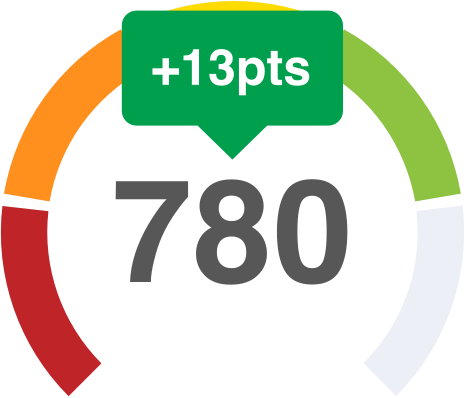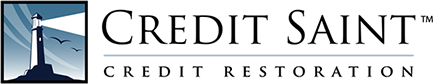If you see “SYNCB/Ameg D” listed on your credit report, you’re likely dealing with a credit inquiry tied to Synchrony Bank. Here’s what that entry means, how it affects your credit, and what to do if it wasn’t authorized.
What Is SYNCB/Ameg D?
SYNCB/Ameg D is a credit report code for Synchrony Bank, a major issuer of store credit cards and retail financing. If this code shows up on your credit report, it likely means you applied for a credit card backed by Synchrony—possibly through a retail partner.
This entry appears as a hard inquiry.
Why SYNCB/Ameg D Appears on Your Credit Report
When you apply for a store credit card or promotional financing through a Synchrony partner, the bank performs a hard credit check. That check is recorded on your credit report as SYNCB/Ameg D.
Some examples of Synchrony-issued cards that may trigger this code include:
- Amazon Store Card
- American Eagle Credit Card
- Banana Republic Credit Card
- Lowe’s Advantage Card
- JCPenney Credit Card
- Gap Good Rewards Card
Even if you were denied or didn’t complete the process, the inquiry may still appear.
How a SYNCB/Ameg D Inquiry Affects Your Credit Score
Hard inquiries typically lower your credit score by a few points. A single inquiry won’t do much harm, but several in a short span can raise concerns with lenders and hurt your chances of being approved for future credit.
Most credit scoring models stop counting hard inquiries after one year, though they remain on your report for two.
How Long SYNCB/Ameg D Stays on Your Credit Report
SYNCB/Ameg D inquiries stay on your credit report for up to two years. Their effect on your credit score usually fades after 6 to 12 months, especially if you avoid additional inquiries and maintain good credit habits.
If the inquiry wasn’t authorized, you can take steps to have it removed.
What to Do If You Didn’t Authorize the Inquiry
If you don’t recognize SYNCB/Ameg D, take the following steps:
- Contact Synchrony Bank to ask for details about the inquiry and confirm whether it was linked to a real application.
- Check your credit reports from all three bureaus for other suspicious activity.
- Dispute the inquiry with Equifax, Experian, and TransUnion if it wasn’t authorized.
- Consider a fraud alert or credit freeze if you suspect identity theft.
How to Remove SYNCB/Ameg D From Your Credit Report
If the inquiry was made in error or without your permission, you can dispute it directly with the credit bureaus. You’ll need to provide documentation or an explanation of why the inquiry is incorrect.
You can handle the dispute process yourself or hire a credit repair company. Credit Saint is a reputable service that helps people remove inaccurate entries, including:
- Hard inquiries
- Late payments
- Collections
- Charge-offs
- Repossessions
- Foreclosures
- Bankruptcies
Rebuild Your Credit With Confidence
If hard inquiries or other negative items are weighing down your credit score, Credit Saint may be able to help. Their team has helped thousands of people clean up their credit reports and take steps toward better financial health.
They even offer a 90-day money-back guarantee to give you added peace of mind.
Visit their website today to find out how they can help you get started.
Ready to Clean Up Your Credit Report?
Learn how credit repair professionals can assist you in disputing inaccuracies on your credit report.